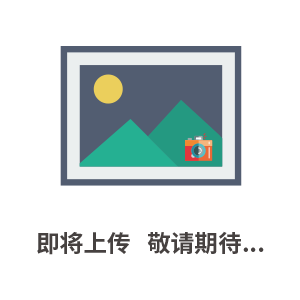Sapphire SIM utility給Visual Studio提供了管理SIM卡的功能,SIM卡包括Pocket PC Phone 版本或者智能電話設備。用戶可以在SIM卡的一般或者固定撥號區域內添加、修改和刪除。它還可以發起一個電話呼叫,并可以開啟/關閉撥號特性。
功能描述
需要培訓、定制、外包?
請聯系我們!:800018081
慧都專業技術團隊幫助您提高效率,節省成本,降低風險!
* 關于本產品的分類與介紹僅供參考,精準產品資料以介紹為準,如需購買請先行測試。
產品特征
Sapphire Sim Utility具備以下特征使得SIM卡的管理變得簡易簡單:
Sapphire Sim Utility具備以下特征使得SIM卡的管理變得簡易簡單:
- 發起呼叫
- 往SIM卡上添加
- 更新SIM卡上的
- 刪除SIN卡上的
- 開啟/關閉固定號碼撥號
- 輸入PIN和PIN2碼
- 該操作是如此簡單的,您只需在您的程序中聲明相應的DLL函數即可,就像在用戶的應用程序之內的功能;呼叫它就像用戶自己寫入一樣。如下是一個演示實例,它展示了如何發起呼叫、如何列出SIM卡的表以及如何存儲。
Public Sub MakeCall(ByVal sPhoneNumber As String)
SIMMakeCall(sPhoneNumber, SapphireSIMLicence)
End Sub
Public Sub ListPhoneNumbers(ByRef iEntries As Integer, _ByVal iLocation As Integer, _ByRef sPhoneNames As String, _ByRef sPhoneNumbers As String)
Dim sListPhoneNames As String
Dim sListPhoneNumbers As String sListPhoneNames = Space(1024)
sListPhoneNumbers = Space(1024)
sSIMListPhoneNumbers(iEntries, _iLocation, _sListPhoneNames, _sListPhoneNumbers, _SapphireSIMLicence)
sPhoneNames = StripString(sListPhoneNames)
sPhoneNumbers = StripString(sListPhoneNumbers)
End
Sub Public Sub WritePhoneNumber(ByVal iIndex As Integer, _ByVal iLocation As Integer, _ByVal sPhoneName As String, _ByVal sPhoneNumber As String)
UnlockPIN("123456", "")
sSIMWritePhoneNumber(iIndex, _iLocation, _sPhoneName, _sPhoneNumber, _SapphireSIMLicence)
End Sub
 智能制造網APP
智能制造網APP
 智能制造網手機站
智能制造網手機站
 智能制造網小程序
智能制造網小程序
 智能制造網官微
智能制造網官微
 智能制造網服務號
智能制造網服務號